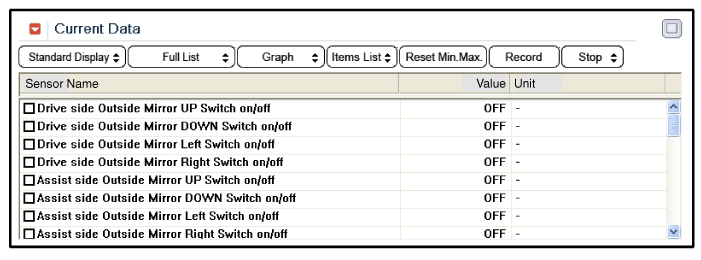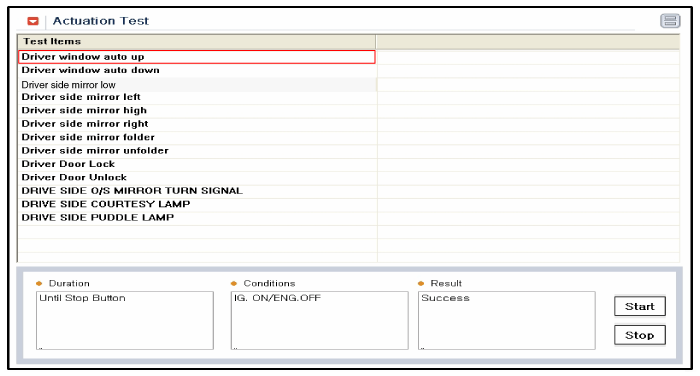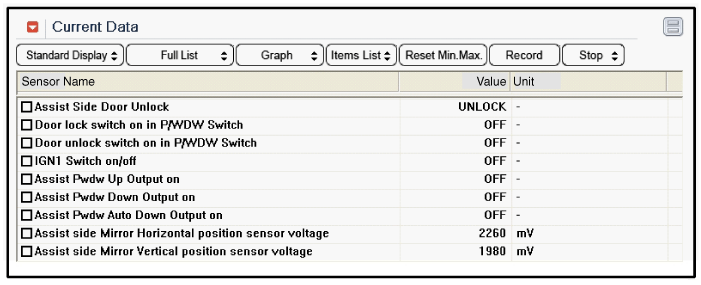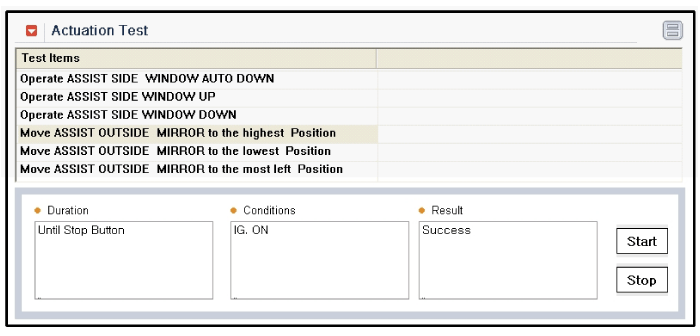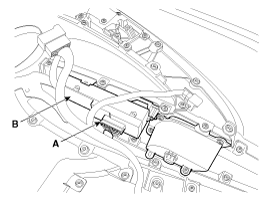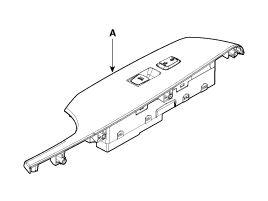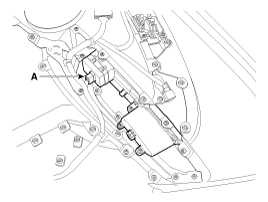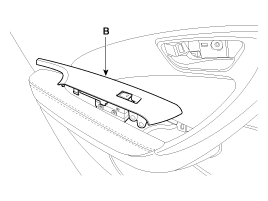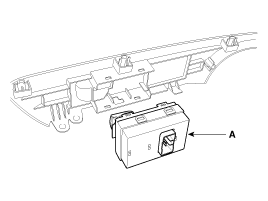Hyundai Azera: Power Window Switch Repair procedures
Fifth generation HG (2011–2025) / Hyundai Azera 2011-2025 Service Manual / Body Electrical System / Power Windows / Power Window Switch Repair procedures
Hyundai Azera: Power Window Switch Repair procedures
Fifth generation HG (2011–2025) / Hyundai Azera 2011-2025 Service Manual / Body Electrical System / Power Windows / Power Window Switch Repair procedures
Fifth generation HG (2011–2025) / Hyundai Azera 2011-2025 Service Manual / Body Electrical System / Power Windows / Power Window Switch Repair procedures
| Inspection |
Driver Power Window Switch
| 1. |
When checking the driver power window switch, select a vehicle type and "IPM" menu. |
| 2. |
Select "DDM (Driver Door Module)". |
| 3. |
Select option "Input/Output monitoring".
|
| 4. |
To check the input value of power window switch in force mode, select option "ACTUATION TEST".
|
Assist Power Window Switch
| 1. |
When checking the assist power window switch, select a vehicle type and "IPM" menu. |
| 2. |
Select "ADM (Assist Door Module)". |
| 3. |
Select option "Input/Output monitoring".
|
| 4. |
To check the input value of power window switch in force mode, select option "ACTUATION TEST".
|
| Removal |
| Driver Power Window Switch |
| 1. |
Disconnect the negative(-) battery terminal. |
| 2. |
Remove the front door trim panel.
|
| 3. |
Disconnect the power window switch module connector (A) from the wiring harness.
|
| 4. |
Remove the power window switch module (B) from the door trim after loosening the mounting screws.
|
| Passenger Power Window Switch |
| 1. |
Disconnect the negative (-) battery terminal. |
| 2. |
Remove the front door trim panel.
|
| 3. |
Disconnect the connector from the power window switch module. |
| 4. |
Remove the power window switch module (A) from the door trim after loosening the mounting screws.
|
| 5. |
Remove the power window switch after loosening screws. |
| Rear Power Window Switch |
| 1. |
Disconnect the negative (-) battery terminal. |
| 2. |
Remove the rear door trim panel.
|
| 3. |
Disconnect the connector (A) from the power window switch module. |
| 4. |
Remove the power window switch module (B) from the door trim after loosening the mounting screws.
|
| 5. |
Remove the power window switch (A) after loosening the fixing clip.
|
| Installation |
| 1. |
Install the power window switch module. |
| 2. |
Install the door trim panel after reconnecting the relevant connectors
|
 Power Window Switch Schematic Diagrams
Power Window Switch Schematic Diagrams
Circuit Diagram
Driver Power Window Switch (1)
Driver Power Window Switch (2)
Passenger Power Window Swich
Rear Power Window Swich
...
See also:
Delivery Pipe Repair procedures
Removal
In case of removing the high pressure fuel pump, high
pressure fuel pipe, delivery pipe, and injector, there may be injury
caused by leakage of the high pressure f ...
Front Hub - Axle Components and Components Location
Components
1. Coking nut2. Brake disc3. Hub4. Dust cover5. Knuckle6. Wheel bearing7. Snap ring8. Drive shaft
...
Windshield defrosting and defogging
WARNING - Windshield heating
Do not use the or
position during cooling operation
in extremely humid weather. The difference between the temperature of the outside
air and that of t ...
Categories
Hyundai Azera Manuals
© 2011-2025 Copyright www.hgmanual.com