 Hyundai Azera: Manual heating and air conditioning
Fifth generation HG (2011–2025) / Hyundai Azera 2011-2025 Owners Manual / Features of your vehicle / Automatic climate control system (Type A) / Manual heating and air conditioning
Hyundai Azera: Manual heating and air conditioning
Fifth generation HG (2011–2025) / Hyundai Azera 2011-2025 Owners Manual / Features of your vehicle / Automatic climate control system (Type A) / Manual heating and air conditioning

The heating and cooling system can be controlled manually by pushing buttons other than the AUTO button. In this case, the system works sequentially according to the order of buttons selected.
When pressing any button except the AUTO button while using automatic operation, the functions not selected will be controlled automatically.
1. Start the engine.
2. Set the mode to the desired position.
To improve the effectiveness of heating and cooling:
- Heating:
- Cooling:
3. Set the temperature control to the desired position.
4. Set the air intake control to the outside (fresh) air position.
5. Set the fan speed control to the desired speed.
6. If air conditioning is desired, turn the air conditioning system on.
Press the AUTO button in order to convert to full automatic control of the system.
Mode selection

The mode selection switch controls the direction of the air flow through the ventilation system.
The air flow outlet port is converted as follows:

Floor-Level (A, C, D, E)

Most of the air flow is directed to the floor, with a small amount of air directed to the windshield and side window defrosters.
Bi-Level (B, C, D, E, F)

Air flow is directed towards the face and the floor.
Face-Level (B, C, D, E, F)

Air flow is directed toward the upper body and face. Additionally, each outlet can be controlled to direct the air discharged from the outlet.
Floor & Defrost (A, C, D, E)

Most of the air flow is directed to the floor and the windshield with a small amount directed to the side window defrosters.
Defrost-Level

Most of the air flow is directed to the windshield with a small amount of air directed to the side window defrosters.
✽ NOTICE
The defrost mode is more effective when a warmer air temperature setting is selected.
Instrument panel vents

The outlet vents can be opened or closed separately using the thumbwheel.
Also, you can adjust the direction of air delivery from these vents using the vent control lever as shown.
Temperature control
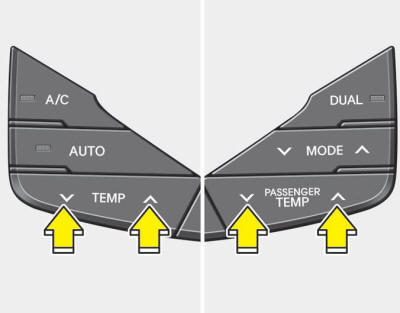
The temperature will increase to the maximum (HIGH) by pressing part of the switch.
The temperature will decrease to the minimum (LOW) by pressing part of the switch.
When pressing the switch, the temperature will increase or decrease by 1°F (0.5 °C). When set to the lowest temperature setting, the air conditioning may operate.
Adjusting the driver and passenger side temperature individually

1. Press the DUAL button to operate the driver and passenger side temperature
individually. Pressing the right temperature control button will automatically switch
to the DUAL mode as well.
2. Operate the left temperature control to adjust the driver side temperature. Operate
the right temperature control to adjust the passenger side temperature.
When the driver side temperature is set to the highest (HIGH) or lowest (LOW) temperature setting, the DUAL mode is deactivated for maximum heating or cooling.
Adjusting the driver and passenger side temperature equally
1. Press the DUAL button again to deactivate DUAL mode. The passenger side temperature
will be set to the same temperature as the driver side temperature.
2. Operate the driver’s side temperature control switch. The driver and passenger
side temperature will be adjusted equally.
Temperature conversion
You can switch the temperature mode between Centigrade to Fahrenheit as follows:
While pressing the MODE button, press the DUAL button for 3 seconds or more.
The display will change from Centigrade to Fahrenheit, or from Fahrenheit to Centigrade.
If the battery has been discharged or disconnected, the temperature mode display will reset to Centigrade.
Air intake control

This is used to select the outside (fresh) air position or recirculated air position.
To change the air intake control position, push the control button.
Recirculated air position

With the recirculated air position selected, air from the passenger compartment will be drawn through the heating system and heated or cooled according to the function selected.
Outside (fresh) air position

With the outside (fresh) air position selected, air enters the vehicle from outside and is heated or cooled according to the function selected.
✽ NOTICE
Driving on high speed with the recirculation air position mode, fresh air may enter the vehicle to ventilate the inside air.
WARNING
- Continuous use of the climate control system in the recirculated air position can cause drowsiness or sleepiness, and loss of vehicle control. Set the air intake control to the outside (fresh) air position as much as possible while driving.
- Continued climate control system operation in the recirculated air position may allow humidity to increase inside vehicle which may fog the glass and obscure visibility.
- Do not sleep in a vehicle with the air conditioning or heating system on. It may cause serious harm or death due to a drop in the oxygen level and/or body temperature.
It should be noted that prolonged operation of the heating in recirculated air position will cause fogging of the windshield and side windows and the air within the passenger compartment will become stale.
In addition, prolonged use of the air conditioning with the recirculated air position selected, will result in excessively dry air in the passenger compartment.
Fan speed control

The fan speed control knob allows you to control the fan speed of the airflow in the vehicle.
To change the fan speed:
- Turn the knob to the right (+) to increase fan speed.
- Turn the knob to the left (-) to decrease fan speed.
Air conditioning
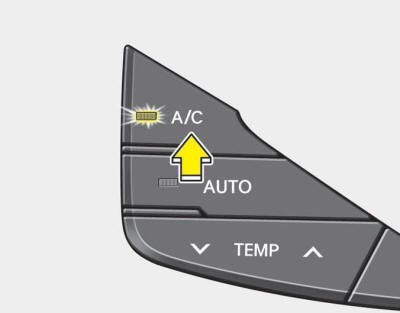
Press the A/C button to turn the air conditioning system on (indicator light will illuminate).
Press the button again to turn the air conditioning system off.
OFF mode

Press the OFF button to turn off the air climate control system. However, you can still operate the mode and air intake buttons as long as the ignition switch is in the ON position.
Climate information screen selection

Press the climate information screen selection button to display climate information on the screen.
System operation
Ventilation
1. Set the mode to the  position.
position.
2. Set the air intake control to the outside (fresh) air position.
3. Set the temperature control to the desired position.
4. Set the fan speed control to the desired speed.
Heating
1. Set the mode to the  position.
position.
2. Set the air intake control to the outside (fresh) air position.
3. Set the temperature control to the desired position.
4. Set the fan speed control to the desired speed.
5. If dehumidified heating is desired, turn the air conditioning system (if equipped)
on.
- If the windshield fogs up, set the mode to the
 or
or
 position.
position.
Operation Tips
- To keep dust or unpleasant fumes from entering the vehicle through the ventilation system, temporarily set the air intake control to the recirculated air position. Be sure to return the control to the fresh air position when the irritation has passed to keep fresh air in the vehicle. This will help keep the driver alert and comfortable.
- Air for the heating/cooling system is drawn in through the grilles just ahead of the windshield. Care should be taken that these are not blocked by leaves, snow, ice or other obstructions.
- To prevent interior fog on the windshield, set the air intake control to the fresh air position and fan speed to the desired position, turn on the air conditioning system, and adjust the temperature control to desired temperature.
Air conditioning
HYUNDAI Air Conditioning Systems are filled with environmentally friendly R-134a refrigerant.
1. Start the engine. Press the air conditioning button.
2. Set the mode to the  position.
position.
3. Set the air intake control to the outside air or recirculated air position.
4. Adjust the fan speed control and temperature control to maintain maximum comfort.
✽ NOTICE - Excessive A/C
When using the air conditioning system, monitor the engine coolant closely while driving up hills or in heavy traffic when outside temperatures are high. Air conditioning system operation may cause engine overheating and potential engine damage. Continue to use the blower fan but turn the air conditioning system off if the engine coolant temperature gauge indicates engine overheating.
Air conditioning system operation tips
- If the vehicle has been parked in direct sunlight during hot weather, open the windows for a short time to let the hot air inside the vehicle escape.
- To help reduce moisture inside of the windows on rainy or humid days, decrease the humidity inside the vehicle by operating the air conditioning system.
- During air conditioning system operation, you may occasionally notice a slight change in engine speed as the air conditioning compressor cycles. This is a normal system operation characteristic.
- Use the air conditioning system every month only for a few minutes to ensure maximum system performance.
- When using the air conditioning system, you may notice clear water dripping (or even puddling) on the ground under the passenger side of the vehicle. This is a normal system operation characteristic.
- Operating the air conditioning system in the recirculated air position provides maximum cooling, however, continual operation in this mode may cause the air inside the vehicle to become stale. After sufficient cooling has been achieved, switch back from the recirculated air to the fresh outside air position.
- During cooling operation, you may occasionally notice a misty air flow because of rapid cooling and humid air intake. This is a normal system operation characteristic.
 Automatic heating and air conditioning
Automatic heating and air conditioning
1. Push the AUTO button.
The modes, fan speeds, air intake and air-conditioning will be controlled automatically
by setting the temperature.
2. Set the temperature to the desired temperatur ...
 Climate control air filter
Climate control air filter
The climate control air filter installed behind the glove box filters the dust
or other pollutants that come into the vehicle from the outside through the heating
and air conditioning system.
If ...
See also:
35R Clutch Control Solenoid Valve(35R/C_VFS) Schematic Diagrams
Circuit Diagram
...
Engine
...
Immobilizer system
Your vehicle is equipped with an electronic engine immobilizer system to reduce
the risk of unauthorized vehicle use.
Whenever the ENGINE START/STOP button is changed to the ON position, the immobil ...
