 Hyundai Azera: Using iPod® Mode
Fifth generation HG (2011–2025) / Hyundai Azera 2011-2025 Owners Manual / Features of your vehicle / iPod® Mode / Using iPod® Mode
Hyundai Azera: Using iPod® Mode
Fifth generation HG (2011–2025) / Hyundai Azera 2011-2025 Owners Manual / Features of your vehicle / iPod® Mode / Using iPod® Mode
Playing/Pausing iPod® Songs
Once an iPod® is connected, the mode will automatically start and begin playing an iPod® song.
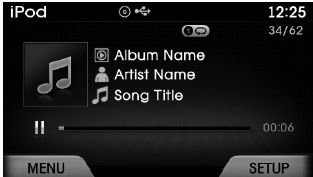
While playing, press the  key to
key to
pause and press again to play.
✽ NOTICE
iPod® with unsupported communication protocols may not properly operate in the audio system.
Changing Songs
Press the  keys to select the previous
keys to select the previous
or next file.
✽ NOTICE
- Pressing the key after the song has been playing for 2 seconds will start the current song from the beginning.
- Pressing the key before the song has been playing for 1 seconds will start the previous song.
- Slight time differences may exist depending your iPod® product.
Rewinding / Fast-forwarding Songs
While playing, press and hold the
 keys (over 0.8 seconds) to rewind
keys (over 0.8 seconds) to rewind
or fast-forward the current song.
Searching Categories
Press the  ,
,
 keys to search categories and press
keys to search categories and press
the  key to select.
key to select.

If you press the  key within the
key within the
Category Menu, This button is used to move to the previous category.
✽ NOTICE
- There are eight categories that can be searched, including Playlists, Artists, Albums, Genres, Songs, Composers, Audiobooks and Podcasts.
- If the search mode is accessed while playing a song, the most recently searched category is displayed.
- Search steps upon initial connection may differ depen
 Basic Mode Screen
Basic Mode Screen
(1) Mode Displays currently operating mode.
(2) Operation State From Repeat / Shuffle, displays the currently operating function.
(3) Song Index Displays the current song/total number of songs.
( ...
 iPod® Mode Menu
iPod® Mode Menu
If you press the key, you will
have access to the Repeat, Shuffle and List features.
Repeat
Press the key
Select
Repeat Once : Repeats the current song.
Shuffle
Press the key
Sel ...
See also:
Smart key unit Components and Components Location
Component (1)
Connector Pin Information
PinConnector AConnector BConnector CConnector D1Power GND1ACCRF dataAntenna power - LH2Power GND2IGN2C CAN lowAntenna power - RH3-Stop lamp fuseB CAN lowAnt ...
Automatic climate control system (Type B)
1. Front windshield defroster button
2. Fan speed control knob
3. OFF button
4. Rear window defroster button
5. Dual temperature control selection button
6. Mode selection button
7. Passenge ...
Parking brake
Inspect the parking brake system including the parking brake pedal or lever and
cables. ...
